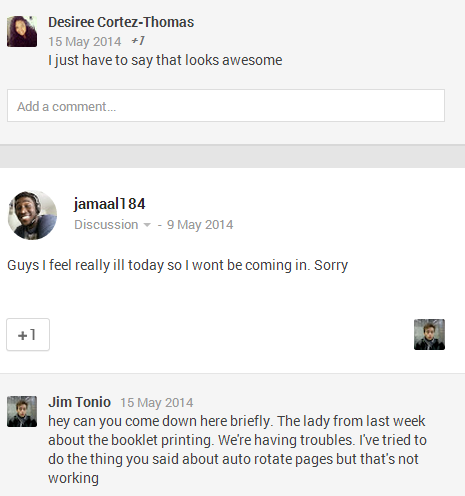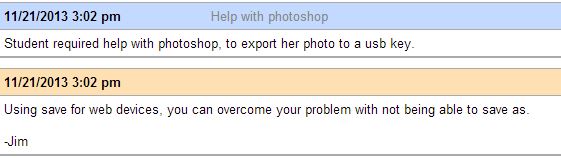My name is Angela Rideau and I set-up the DigiDesk Project in November 2013, at Barnet and Southgate College. This post aims to explain the project to anyone who is interested in potentially implementing the same idea at their organisation.
The FELTAG report p18, has referred to increasing student engagement by empowering learners with digital technology by encouraging participation in ‘Digital Leader’-type schemes. The DigiDesk Project or Student E-Ambassadors are some ways of implementing this.
What is the DigiDesk Project?
The DigiDesk is a helpdesk that was set-up to support both students and staff with digital literacy needs as well as technical helpdesk type queries. It runs like a professional IT helpdesk where students run the project and log all queries using an IT helpdesk software (OS Ticket).
It evolved from an idea that I saw successfully implemented in Deltion College, Netherlands.
Digital Literacy & C.P.D – The Challenge
I work as an E-Learning professional at a large FE College supporting 500+ academic staff, so developing digital literacy skills for both students and staff is challenging across 4 campuses for one person alone.
In my personal experience, teaching staff are willing to participate in CPD activities and are quite keen to learn new skills but often require someone to guide them through how to do something and following on from this is the scenario where you have learnt something, for example, how to use Prezi, but when using this in class, something goes wrong and you can’t reach IT or myself for help. This is where students have been absolutely fantastic.
When you feel confident that someone is there in the room with you to help if things go wrong, then you are more likely to try something new because you have support from your students and students appreciate that you are trying something new to make learning more engaging and fun. It doesn’t matter so much if something goes wrong because I will just ask Tom. He’s a good student and he’s good at using technology.
Some challenges are that often it is assumed that most 16-18 year old students will come equipped with the right digital literacy skills to be able to perform well within their course and it is also often assumed that they are digitally literate in terms of how to best use their IT skills e.g. how to create an effective presentation and how to manage their online identities. However, this is often not the case.
Barnet and Southgate, like most colleges within London contain a large mix of students from various socio-economic backgrounds as well as having access to a differing range of resources such as laptops or an Internet connection or a smartphone to be able to compliment their studies. In most cases, students need to be taught about topics such as how to manage your online identities, e-safety, research skills and frequently basic skills such as using Microsoft Office, to create assignments and presentations.
In some cases, students often have the digital literacy skills needed to be able to support not only their peers but also their teachers and are far more confident and advanced in terms of their knowledge of digital tools.
The Evolution of E-Ambassadors to DigiDesk Advisors
We previously had a student E-Learning Ambassador (E-Ambassador) Project which was quite successful and the DigiDesk project is an extension of this idea of students with good interpersonal and IT skills who are digital leaders and are happy to support both their peers and teachers with their digital literacy skills. E-Ambassadors were successful in their roles but they were not accessible by the wider community of students and staff. They were known to their peers in their class and teachers who had regular contact with them and therefore their availability and reach was limited in comparison to someone available at any time and reachable at a helpdesk.
FAQs
I am often asked questions that I will attempt to answer below.
How did you set up the project?
I put a project plan together and detailed key areas and sent this off for approval. It was a pilot project and was set-up at 1 of our 4 campuses.
I promoted the idea of the DigiDesk to tutor groups during their tutorial hours and encouraged students with good technical skills who were interested in the fields of Computing, IT, Animation and Training to apply.
What preparations did you undertake before the launch of the project?
Some of the preparations before the launch of the project were to do the following; promote the DigiDesk idea to tutors an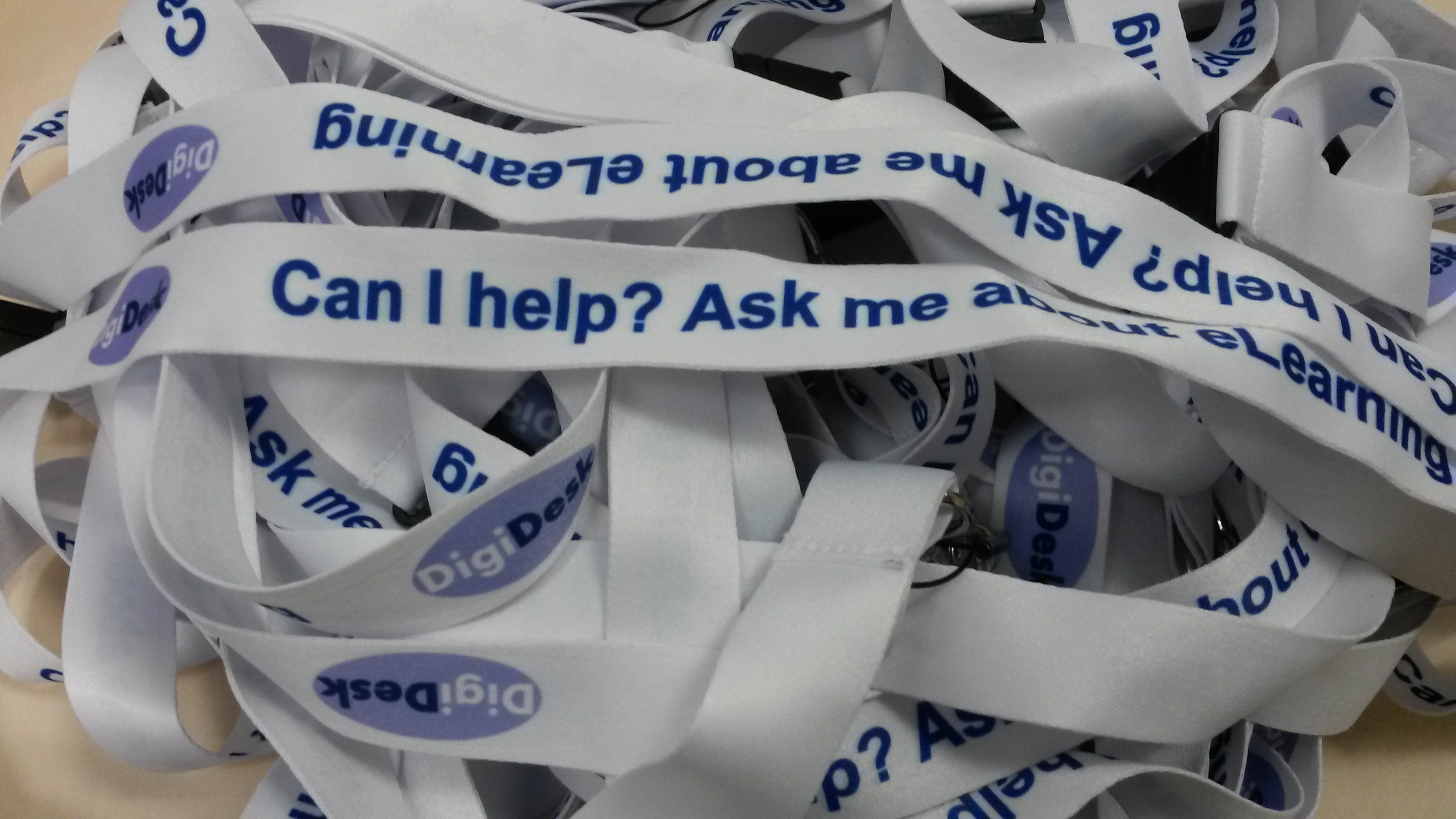 d targeted tutor groups, Marketing poster campaign (with roll-up banners and desk stands, business cards, logo), to ensure that all the logistics were in place such as accommodation needs for the new staff members as well as technical requirements such as access to PCs and 1 MAC computer and purchasing items such as iPads and lanyards to identify the advisors as staff members.
d targeted tutor groups, Marketing poster campaign (with roll-up banners and desk stands, business cards, logo), to ensure that all the logistics were in place such as accommodation needs for the new staff members as well as technical requirements such as access to PCs and 1 MAC computer and purchasing items such as iPads and lanyards to identify the advisors as staff members.
What was the profile of the students that were recruited as DigiDesk Advisors?
Priority was given to level 3 students who were in their 2nd year of study, so just before they go off to university. This was a golden opportunity for some students who wanted to make themselves stand out on their UCAS statements by gaining valuable work experience. Looking back now, I would have opened this up to both 1st and 2nd year level 3 students as this year, there are very few familiar faces left and a whole new cohort of students will need to be recruited and trained up.
What training did they receive to support them with their roles?
They came in for 1 full day of training, during the half-term break. Key staff members assisted with the training and induction day and workshops on the following topics were offered; customer service, safeguarding, E-learning and using digital tools, using the IT helpdesk software and a general overview of the project and their job roles and responsibilities.
The DigiDesk Advisors were made aware that had a role in relation to e-safety and that as staff members they had to not only be aware of issues, but also know the correct procedures to follow incase there was as incident.
Take a look at their feedback after the training session: http://padlet.com/angela_rideau/digidesk
Where were they based in the college?
At our Wood Street Campus, in the LRC area. The LRC staff had their separate counter for other queries. There was a vacant desk that was very convenient for the project.
How many hours did they work and how did they balance their studies?
Students, once successfully having completed the interview stage, provided me with their timetable and availability and then I drew up a timetable. A level students had less flexible timetables with odd hours e.g. 11-3pm on one day and 10-2pm on another. The majority of other course types e.g. BTEC students worked either 1 full day or 2 half day shifts. The DigiDesk Project was planned around their individual timetables. The focus was on getting the right students, rather than who was available.
How did you manage the roll-on roll-off nature of students leaving and joining?
All students had the option to complete a short term (3 months) or longer term work experience placement. When a student left they would give notice to myself and either I would find a replacement staff member of they would recommend someone. Looking back, it was time consuming finding a replacement staff member and then training them up. In many cases, DigiDesk Advisors trained up the new staff member with on the job training.
How did you manage communication amongst the advisors and with yourself and the advisors?
We had a telephone line set-up and they had their own telephone extension so all staff around the college were aware of how to contact the DigiDesk Advisors.
As a team we used Google Communities (private group) to organise meetings (events) and to post comments and share resources. Most advisors didn’t previous have a Google + account and were comfortable with creating a new login. Facebook and other social media wouldn’t have worked as well because this is their social space and from feedback, students don’t like to mix the two.
Advisors let others know if they were going to be absent, late or if they needed help on any queries and the private DigiDesk Community responded with solutions.
How did you monitor their workload?
The OS Ticketing Helpdesk Software really helped because each student used this ticketing system to log each query. The statistics were shared monthly and DigiDesk Advisors were very competitive when it came to who closed the most tickets.
What incentive did you give them to work on the DigiDesk?
There were no monetary incentives at is was a volunteering role. The incentives were that they could work flexibly with like-minded individuals and it was a valuable work experience opportunity. Currently if students want to work at a professional IT Helpdesk, given their current experience, most end up working in fields where their knowledge is not used. It is rare to find opportunities where they can do long-term work experience with on-the-job training.
I offered: training on digital skills, a networking opportunity by connecting with professionals both internally and externally through meetings and running CPD workshops at large scale events such as our Learning Technologies Staff Conference and presenting at events such as E-Factor.
Additionally, I have kept in touch with the advisors via social media e.g. twitter and Linkedin and have provided references for paid jobs in the capacity of their line manager.
Learn more
Access resources developed by the DigiDesk as well as access handouts and presentations used for their initial induction and training: http://blnds.co/1sx2plt
E-Factor Conference
Recently, the DigiDesk Advisors and myself presented at the E-factor Conference 2014 in London and shared our project experience and reflections. Access the Prezi presentation